Basic Metrics
There are a few metrics you’ll likely come across in the world of marketing analytics:

- Bounce – In Google Analytics [GA4], the bounce rate refers to sessions that are not engaged (see Engagement below). In email marketing, bounces are failed deliveries.
- Click – An instance where someone clicks on a link in your social media posts, emails, or websites.
- Engagement – A measure of interactivity with your content. If someone likes or comments on a social media post, that counts as engagement. On websites, specific criteria may signify if a user is engaging with the content (for example, spending 10 seconds on a page, scrolling down 90% of a page, or viewing at least two pages on a website).
- Fans, Followers, or Subscribers – People who receive updates from your social media page, blog, or newsletter.
- Impressions – In social media analytics, impressions are the number of times a post appears on someone’s feed; it does NOT necessarily measure engagement. (It’s like the number of cars that pass a “Garage Sale” sign, regardless of how many people pass it multiple times or end up going to the garage sale.)
- Likes (or Reactions) – The number of people that interacted with the “Like” function on a social media site (or all reactions, including “Love” and “Angry” for Facebook).
- Reach – In social media analytics, reach is the number of unique people who saw a post or page. (Unlike impressions, reach would be the number of unique license plates of cars that drove by a “Garage Sale” sign.)
- Session – In some analytics software, a session is a collection of user behavior across their experience on a website, including the number of page views and engagement statistics.
- Users – This term is broad in Google Analytics [GA4] and refers to anyone who visits your site; Google Analytics sorts users into a few different categories based on their behavior, including:
- Total (all users)
- New (first-time users as indicated in the code)
- Active (engaging with the site within a specified date range in the report)
- Returning (involved in at least one previous web session on your site, regardless of engagement).
- Views – In terms of website analytics, views refer to the number of times a page is loaded on your site, whether it’s from an internal referral (another page on the site) or an external referral (such as a search result on Google). Regarding social media or YouTube videos, a view is any time someone watches a video, reel, or short.
- Visitors – The number of times your website is reached from an external source (e.g., from a search result on Google or a Facebook link).
Collecting Data for Marketing Analytics
While marketing analytics can be daunting at first glance, you can start simply. You don’t need software to collect basic data about user engagement on your website or social media platforms.
By the way, you can see how certain social media or blog posts performed by looking at how many likes or comments each post received. You may notice that posts of a specific format, length, or topic tend to receive more attention than others. It would stand to reason that something you’re doing in those posts resonates more with potential customers.
However, keep in mind that the data can mean different things; a post may have gotten more attention because it was posted at a different time of day when more of your followers or subscribers were active.
Click Below for the Next Page:

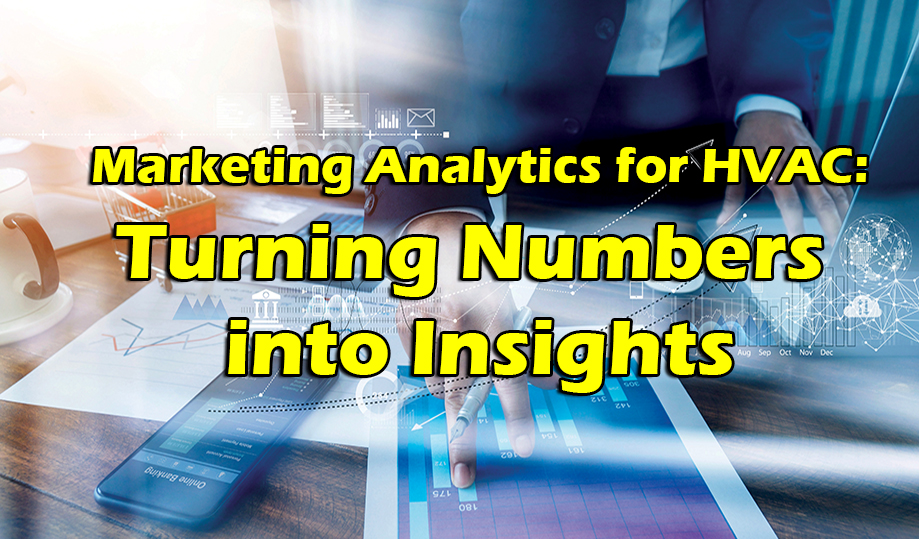


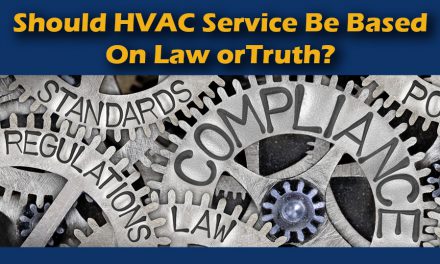







Recent Comments